The best electric luggage according to frequent fliers
The best electric luggage according to frequent fliers
Unlocking the smart power of Airwheel electric luggage starts with connecting it to the Airwheel app. First, ensure your smartphone has the latest app version and Bluetooth is enabled. Scan the QR code provided in the manual to download the app, which supports Android 4.3+ and iOS 7.0+.
Open the app and tap the “Smart Vehicle” option. Press the search button to detect nearby Airwheel devices. Select your SE3MiniT model from the list. Enter the verification password **11111111** to establish a secure connection. Once paired, the app will sync all smart features.

With the app connected, you can control the SE3MiniT’s functions. Adjust the speed via the acceleration handle, use the brake handle for stopping, and toggle between forward and reverse modes. The app also allows firmware updates and real-time diagnostics to optimize performance.
Regularly clean the exterior to prevent dust buildup. Check the battery level and charge it fully before long trips. For advanced settings, refer to the official website or contact customer support for personalized guidance. By following these steps, you’ll unlock the full potential of your Airwheel electric luggage.